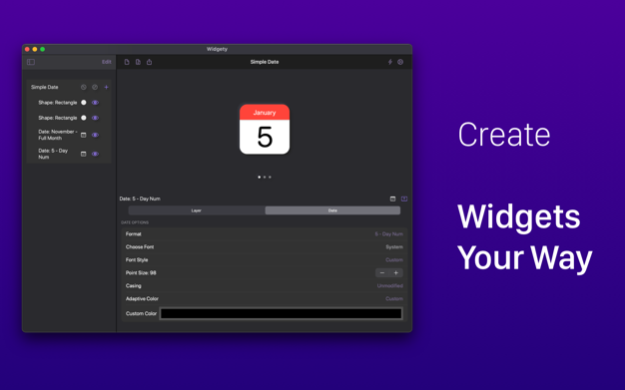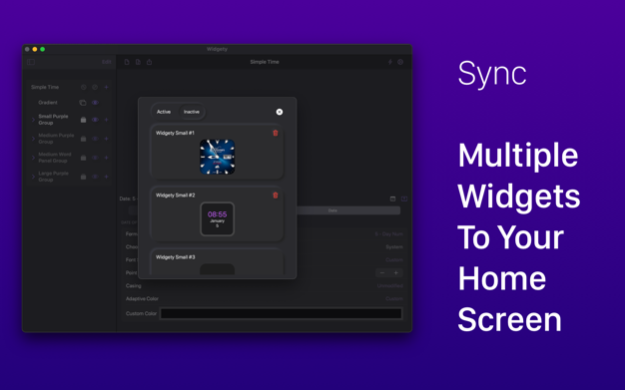Widgety 0.9.6
Continue to app
Free Version
Publisher Description
Create and view personalized, interactive widgets on your desktop. With a powerful editor, you can tap into your creative side and make your own feature-rich widgets custom-tailored to the information and visuals you would like to see. In addition, you can share and import creations from other users around the world.
Widgety has support for the following layer types:
- Activity & Health: Uses HealthKit app integration to show steps and activity goals. The information can be represented as rings, bars, or text
- Date and Time: Used for displaying things like current hour, minute, or seconds with a wide variety of fonts and effects
- Weather: Using your current location, will show the current weather as icon, temperature, or words
- Device: Battery level and other device specific information
Aug 16, 2021
Version 0.9.6
- added image strip layer type which will show slices of images for minute, hour, day of the month or day of the week
- fixed a bug causing widgets not to open every time
- made image strips and weather layers exclusive to subscribers to Widgety+
- widgets loaded with weather or image strips layers WILL NOT DISPLAY unless subscribed to Widgety+
- moved hour layer layer panorama type to the new image strip layer
About Widgety
Widgety is a free app for iOS published in the Other list of apps, part of Network & Internet.
The company that develops Widgety is Clockology, LLC. The latest version released by its developer is 0.9.6.
To install Widgety on your iOS device, just click the green Continue To App button above to start the installation process. The app is listed on our website since 2021-08-16 and was downloaded 5 times. We have already checked if the download link is safe, however for your own protection we recommend that you scan the downloaded app with your antivirus. Your antivirus may detect the Widgety as malware if the download link is broken.
How to install Widgety on your iOS device:
- Click on the Continue To App button on our website. This will redirect you to the App Store.
- Once the Widgety is shown in the iTunes listing of your iOS device, you can start its download and installation. Tap on the GET button to the right of the app to start downloading it.
- If you are not logged-in the iOS appstore app, you'll be prompted for your your Apple ID and/or password.
- After Widgety is downloaded, you'll see an INSTALL button to the right. Tap on it to start the actual installation of the iOS app.
- Once installation is finished you can tap on the OPEN button to start it. Its icon will also be added to your device home screen.